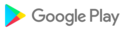Take full control of your screen orientation with this easy-to-use app that overrides fixed app rotation settings.
Enjoy a simple and intuitive design that offers a seamless user experience.
🌟 Recommended for people who:
- Want to use their smartphone home screen in landscape mode
- Want to play games or watch videos in portrait mode on landscape apps
- Want to keep their tablet in landscape mode at all times
- Want to switch between fixed orientations with one tap via the status bar
Features
►Rotation Settings
Configure your screen rotation with ease.
►Notification Settings
Control screen rotation effortlessly from the notification bar.
►Per App Rotation Settings
Set custom rotation preferences for each app. The screen will automatically rotate to your preset orientation when the app is launched and return to the original orientation when the app is closed.
►Special Case Settings
Automatically rotate to your preset orientation when chargers or earphones are connected and revert to the original orientation when disconnected.
Difference from PRO Version
Try our trial version to explore the app's features and functionality. It expires 2 days after installation.
Pro Version:
https://play.google.com/store/apps/details?id=jp.snowlife01.android.rotationcontrolpro&referrer=store
Rotation Options
Automatic: Screen rotates based on the sensor.
Landscape: Screen fixed to horizontal orientation.
Landscape (Reverse): Screen fixed horizontally upside down.
Landscape (Auto): Automatic horizontal rotation based on sensor.
Portrait: Screen fixed to vertical orientation.
Portrait (Reverse): Screen fixed vertically upside down.
Portrait (Auto): Automatic vertical rotation based on sensor.
- Some rotation directions may not be supported depending on device specifications. This is not an issue with the app.
Accessibility Service
This app uses accessibility services to detect when an app is launched or closed, enabling you to change rotation settings for each app. This information is not stored or shared.